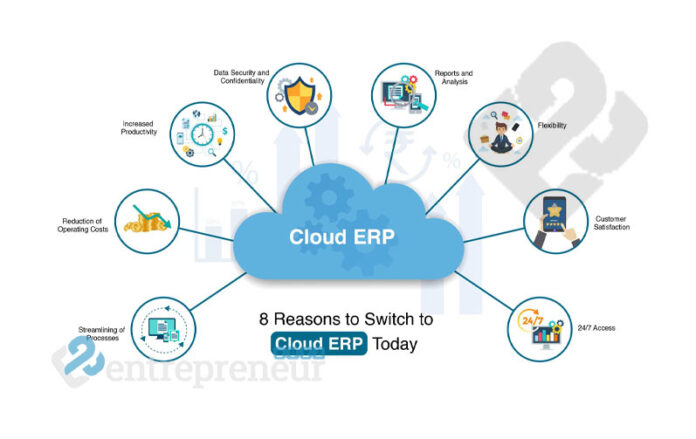Are you aware that 92% of companies say they rely on cloud computing for their computing environment?
Most companies like to their applications off-premises and on the cloud. There are many reasons why companies choose cloud ERP over on-site options. The most significant factor is cost.
Some of the advantages of using the Cloud ERP include:
- Easy to use
- Adaptable
- Real-time
- Accessible from everywhere
- Scalable
- Quick to install & migrate
- Secure
- Customizable
Continue reading for 8 reasons why you should think about moving your business on to a Cloud ERP and some of its challenges.
Reduced Operating Costs
In the in-house ERP, you have to purchase various licenses, software, servers, and computers to maintain it. Moreover, you also have to hire an employee for the on-site, who can maintain and install it, overall increasing the IT budget.
On the other hand, cloud-based ERP provides you services with a monthly cost, reducing the cost of the implementation and usage. What’s more, most ERP providers can manage the tool, further reducing operating costs.
Affordable Migration
The main reason behind companies keeping and maintaining old computers and databases is how expensive it can be to migrate the data onto something more upgraded. However, cloud-based ERP is something else.
When you turn to cloud ERP, it does not need weeks to set up, and rarely there is downtime. More importantly, most cloud ERP has monthly fees, making it easy for you to understand what it will cost you.
Use Cloud ERP Anywhere, Anytime
Cloud ERP usage does not rely on the infrastructure of your company. Therefore, it makes it easy for your team to access the critical systems and data anything and from anywhere. This means it makes it easy for employees to work from home, which has been necessary during the pandemic.
The thing with cloud ERP is how if something was to happen to your whole IT system of the company for whatever reason, including natural disaster, the workflows and data will get stored and be working in the cloud.
No Software Licensing Audits
Software companies have become more aggressive with time regarding verifying the businesses wanting to purchase their software. Nonetheless, even if the company operates within the rules and regulations, it still is expensive and time-consuming when the software company audits you. As believe it or not, they do.
If you happen to use cloud-based ERP, you do not have to get bothered by software companies or audits. It means your employees can spend that time getting tasks done.
Improved Business Intelligence
You can remotely access your company data using cloud ERP. It does not require you to have a large IT department with complex hardware configurations. In the past year, the number of companies using cloud-based business intelligence has increased by 100%.
The marketing and sales department is increasingly using BI because it allows them to use real-time data to enhance the overall customer experience.
Focus On What You Do Best
The fact is not all businesses can afford a large IT department or employees. Cloud ERP provides what employees need for a moderate price. If your company has IT employees who are experienced and skilled, you might not be as interested in using or implementing cloud-based ERP systems.
However, Businesses can outsource most of their IT requirements to cloud ERP and focus on what is important or what they do best. For example, your business is selling customers, would you rather focus on enhancing the products to give customers the best experience or spend your time maintaining servers?
Save Costs Up Front
There are many challenges when it comes to implementing a local ERP, but the biggest one is the cost. First time and over a year or so, cloud ERP is cheaper to use. Yes, with time, the costs add up, but most managers focus more on reducing the capital expenditure.
If that is the case, using the cloud ERP will benefit your company. Remember, long-term cloud ERP usage will be less for smaller companies compared to the costs of hardware and maintenance in local ERP; it’s just too high and not justifiable.
Enhanced Security
All your crucial data gets managed by the ERP system you use. If this data was to get into the wrong hand, meaning an unwanted party or unauthorized user, it could put your company at risk. This information has to get protected, and the best way to do that is by using a cloud-based ERP. You get all the needed security measures to protect your data, no matter if it is just stored or getting transferred between your system and server with the cloud ERP.
Moreover, users who wish to access your ERP system will need an encrypted account. Such features allow you to restrict the people who can access your system. It also allows you to limit access to the system using the administrative panels.
Cloud ERP Challenges
While there are many advantages of using cloud ERP but there are some challenges that you should consider beforehand, including:
- Every cloud ERP system does not provide you with the same security structure. Therefore, you should comprehensively research and think about getting guidance from a third-party security expert who can ask for cloud-based ERP services regarding the security and privacy features they provide for you.
- Remember, you do not own the software. You are just using a cloud ERP system. It can cause inconveniences because providers will update their whole product, no matter if you like it or not. Moreover, updates can occur without you getting any warning.
- A cloud-based ERP system relies totally on internet access. Therefore, it is important you have strong internet connections and an astonishing internet provider.
- The costs increase as the years go by. The more modules you use, the more you have to pay monthly.
Summing Up
Businesses planning to use cloud ERP have to understand that even though there are many benefits, there are also various challenges. Therefore, ensure you research completely before making any decision. Many companies have made this move and encountered many good results, and there is a chance your company could be next.