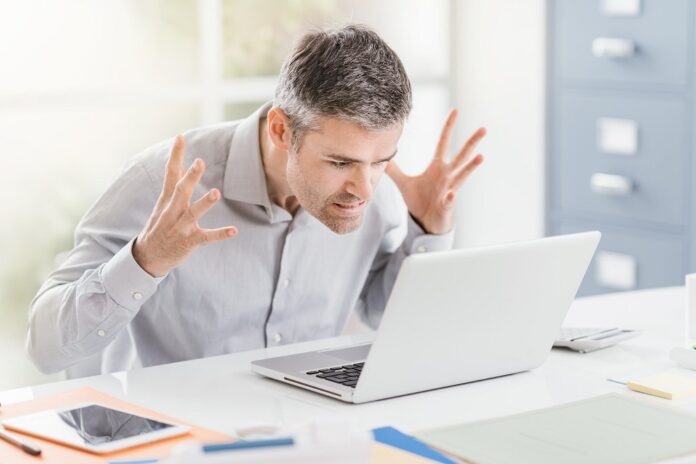Are your core business operations relying on your computer system’s smooth operations? The fact is that every company, no matter its size, now relies heavily on business computer systems.
A problem with your business computer can cause a ripple effect in other areas of your company. It can lead to lost time and money as well as data loss and other issues that may be out of your control.
However, fear not, as this article will provide you with simple tips on how to fix a problem with your business computer. Whether you are a small business owner or an employee dealing with technical glitches, these solutions will help you get back on track.
Let’s dive into the world of troubleshooting and IT support.
1. Restart Your Computer
Restarting can help the computer run more efficiently, as it clears information from memory, which can be cluttered by different applications running in the background. To restart your computer, press and hold down the power button for approximately 5 seconds until it turns off. Once the computer is off, press the button again to turn it back on.
After the computer has restarted, check to see if the issue has been resolved. If not, try restarting the computer a few more times as it can take a couple of tries to get the computer up and running again.
There are also other network troubleshooting steps you can try. This may include updating the operating system, disabling any third-party applications, performing a disk cleanup, and running a virus scan.
2. Check for Software Updates
Business computers should have software updates installed regularly to keep them current and secure from viruses and other computer problems. To fix a problem with your business computer, it is important to first check for available software updates.
Start by searching your software programs for any available updates. Read the release notes to ensure you understand the latest updates and determine if they will solve the existing problem and not create a new one. After making sure you installed all program updates, restart your computer and check for any remaining issues.
In addition, make sure your Operating System and malware protection are up to date. Both the Operating System and malware protection should get updates automatically. But if there are any issues, you should manually check to ensure your computer’s security patches are up to date.
You may find it helpful to check the manufacturer’s website for any additional updates and software patches. Once you have verified all of these measures, your computer should be problem-free.
3. Run a Comprehensive Virus Scan
This can help to identify any malware or viruses that may be causing network problems. Start by downloading and installing a reputable anti-virus program on the computer. Make sure to update the program regularly to ensure that it has the most current virus definitions.
Launch the software and allow the program to perform a full system scan. Take note of any warnings or errors the program may provide. If needed, you can follow the instructions provided by the anti-virus software to delete any malicious files or quarantine other potential viruses.
After the virus scan has been completed, restart the computer to ensure that the changes take effect. Running a virus scan may help to keep your business computer running smoothly and securely.
4. Free Up Storage Space
Running out of storage space on your business computer can lead to sluggish performance and various issues. To fix this problem, regularly review and clean up your storage.
To free up storage space on a business computer, start by removing any old or unnecessary files, documents, and programs. Check your User and Program Files folders for any software taking up a large amount of space that isn’t important or needed anymore. If the files are important, back them up and delete them from the computer.
Defragmenting the hard drive will compact the data, removing any unnecessary file fragments and improving data retrieval speeds. Disable programs like premium applications or games that are not used often, and uninstall any program that is no longer in use. Turn off backup or restore features that have been enabled.
Finally, check for viruses that may have slipped through and caused the computer to be running slow. Cleaning out any malicious software should be done to maintain efficient business computer operations.
5. Contact Professional Support
If the problem you are having with your business computer is something you are unable to solve on your own, the best solution may be to contact professional support. Whether it is a computer hardware or software-related issue, IT support will have the tools, experience, and knowledge to help you determine the root cause of the issue and apply the necessary fixes. Professional support can come in the form of a dedicated IT team, a computer repair shop, or online technical support.
First, identify what the issue is, and this will help determine the best type of support to contact. Once you contact professional support, they may require certain details such as computer model and operating system.
They may also ask for detailed descriptions of the issue. Ensure to remain clear and concise when communicating your issue.
With the assistance of the professional support team, you’ll be able to troubleshoot the source of the problem. You must also understand the best method of repair. If necessary, replace broken components or install fresh software.
The Best Tips About How to Fix a Problem With Business Computers
In conclusion, a problem with your business computer can cause serious headaches, but it should not be too daunting a task to tackle. By recognizing the issues, following instructions, and asking for help when needed, you will understand how to fix a problem in no time.
With proper maintenance and periodic checkups, your business computer should run smoothly. If you’re still unsure about how to fix a computer problem for your business, contact a certified technology specialist for professional assistance.
If you would like to do other tech tips, check out more articles here on our site.