How can I cancel a refund on Shein? This comprehensive guide will walk you through the step-by-step process of canceling a refund on Shein, the popular online shopping platform. Whether you changed your mind about returning an item or encountered an issue with the refund process, we’ve got you covered. Read on to discover the simple and efficient steps to cancel a refund on Shein.
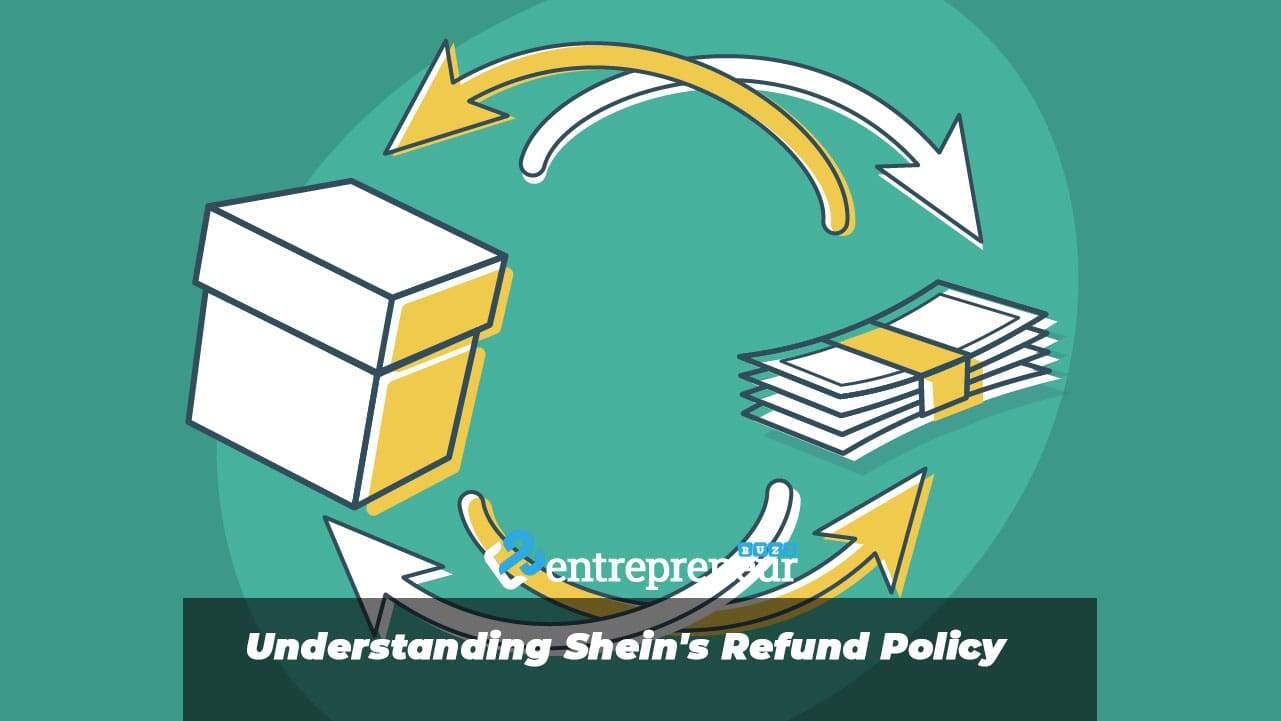
Understanding Shein’s Refund Policy
Before we delve into the cancellation process, it’s crucial to understand Shein’s refund policy. Shein has a customer-friendly refund policy that allows you to return most items within a specified time frame. However, it’s important to note that certain items, such as lingerie, swimwear, and earrings, may be non-refundable due to hygiene reasons. Familiarize yourself with Shein’s refund policy to determine if your item is eligible.
How to Initiate a Refund on Shein
To initiate a refund on Shein, follow these steps:
- Log in to your Shein account.
- Navigate to the “My Orders” section.
- Locate the order containing the item you wish to return.
- Click on the “Return Item” button next to the respective order.
- Select the item(s) you want to return and choose a reason for the return.
- Follow the on-screen instructions to complete the refund request.
The Process of Canceling a Refund on Shein
If you’ve already initiated a refund on Shein but wish to cancel it, here’s what you need to do:
- Go to the Shein website and log in to your account.
- Access the “My Orders” section.
- Find the order with the pending refund.
- Click on the “Cancel Refund” option next to the order details.
- Confirm your decision to cancel the refund.
It’s important to note that the ability to cancel a refund may depend on the refund request status. If the refund has already been processed, canceling it might be impossible. In such cases, contacting Shein’s customer support is recommended for further assistance.
Contacting Shein’s Customer Support
If you encounter any issues or have specific inquiries regarding the refund process on Shein, don’t hesitate to contact their customer support. Shein provides multiple channels for customer support, including:
- Live chat: Visit the Shein website and initiate a live chat with a customer support representative.
- Email: Email Shein’s customer support team explaining your issue or question.
- Phone: Call Shein’s customer support hotline to speak directly with a representative.
Ensure to provide all relevant details and order information when contacting customer support to expedite the resolution process.
Tips for a Smooth Refund Process
To ensure a smooth refund process on Shein, consider the following tips:
- Carefully review the refund policy: Familiarize yourself with Shein’s refund policy to understand the eligibility criteria and requirements for a successful refund.
- Please keep the original packaging: Preserve the original packaging of the item you wish to return, as Shein may require it for processing the refund.
- Provide accurate information: Double-check all your details to ensure accuracy when filling out the refund request form.
- Track your return: If Shein offers a return tracking option, use it to monitor the progress of your return and refund.
- Follow up if needed: If you have yet to receive an update on your refund within the stated timeframe, please follow up with Shein’s customer support for assistance.
By following these tips, you can easily and efficiently navigate the refund process on Shein.
Conclusion
Canceling a refund on Shein is straightforward if you know the right steps. By referring to this guide, you now understand how to cancel a refund on Shein. Remember to familiarize yourself with Shein’s refund policy, initiate the refund cancellation promptly, and contact customer support if needed. With these insights, you can manage your refunds effectively and enjoy a seamless shopping experience on Shein.
FAQs (Frequently Asked Questions)
1. Can I cancel a refund on Shein after processing it?
Once a refund has been processed on Shein, canceling it might be impossible. However, contacting Shein’s customer support is recommended to inquire about the possibility.
2. Are any items not eligible for a refund on Shein?
Certain items like lingerie, swimwear, and earrings may be non-refundable for hygiene reasons. Review Shein’s refund policy for a comprehensive list of non-refundable items.
3. How long does it usually take to receive a refund from Shein?
The refund processing time on Shein can vary depending on various factors, including the payment and shipping methods chosen. It’s advisable to refer to Shein’s refund policy for specific details regarding the processing time.
4. Can I return multiple items in one refund request on Shein?
Yes, Shein allows you to select multiple items for return in a single refund request. Choose the items you wish to return during the refund initiation process.
5. What should I do if I still need to receive my refund from Shein within the stated timeframe?
If you have yet to receive your refund within the stated timeframe, it’s recommended to contact Shein’s customer support and provide them with all relevant details. They will assist you in resolving the issue.

