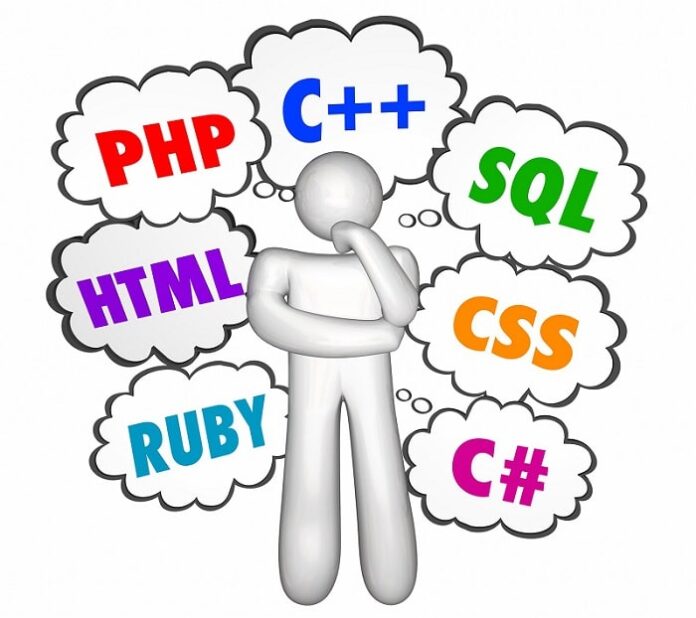Do you use HTML to create documents for your website? Unbeknownst to many, HTML documents serve as wonderful tools for design and development.
HTML pages are meant to be easily shared and distributed. With this ease of swapping information, you’ll eventually have to turn your HTML files into PDFs.
PDFs are more common, will help your site look more polished, and are preferred on many sites. They’re also a little harder to create out of HTML files.
Here’s a quick overview of how to convert HTML to PDF C#.
Install the ‘DinktoPdf’ Library
Start by opening your C# project in Visual Studio, where you want to implement the HTML to PDF conversion functionality.
In the NuGet Package Manager window, there’s a search bar. Type “DinkToPdf” into the search bar and press Enter. You should see the official DinkToPdf package in the search results.
Locate the DinkToPdf package in the search results. Click on it to select it, and then click the “Install” button. This will initiate the installation process.
With the DinkToPdf library installed in your project, you can now proceed to create the necessary code to perform HTML to PDF file conversions.
Set Up the ‘WkHtmlToPdf’ Tool
Setting up the wkhtmltopdf tool involves downloading it from the official website. Then, you need to install or extract it to a directory and locate the libwkhtmltox.dll file. This is essential for interaction with the tool.
Add a reference to this DLL file in your C# project. If needed, configure the paths to the wkhtmltopdf binary programmatically. Make sure to handle permissions and ensure access to execute the binary.
Test the configuration by running the HTML to PDF conversion code using the DinkToPdf library, keeping in mind that specific steps may vary based on your operating system and project requirements.
Create a PDF Conversion Function
Now, let’s create a function that takes HTML content and converts it to a PDF file using the DinkToPdf library, turning it into a C# PDF generator.
Within your C# program, define a method that takes HTML content as input and specifies the desired output path for the PDF file. Inside this function, you’ll interact with the DinkToPdf library to generate the PDF
Run the Application
Before running the application, make sure you have built your C# project. This compiles your code and prepares it for execution.
If your code uses specific HTML content for conversion, ensure that the HTML content is correctly specified in your application.
Afterwards, you can now run the application. The application will then convert HTML to PDF C# using the DinkToPdf library.
Learn How to Convert HTML to PDF C#
Converting HTML to PDF C# is now easy with the help of the tools mentioned here. You can now quickly convert HTML to PDF with ease. Start experimenting with HTML to PDF conversion with C today and see the results for yourself! Reach out to us anytime if you have any questions or need support.
Is this article helpful? Keep reading our blog for more.