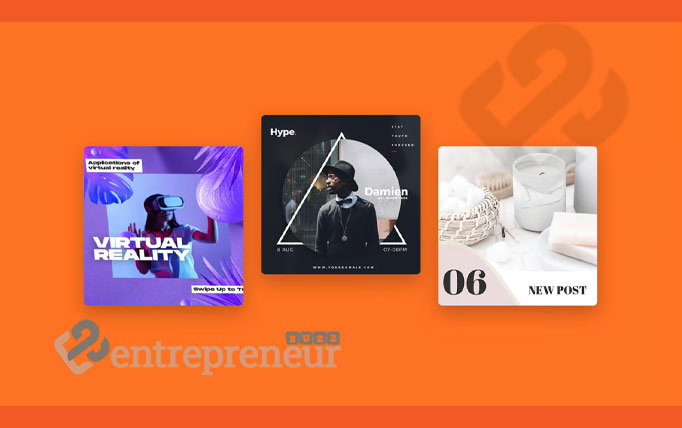Posting regularly and consistently on social media is not optional if you want to grow your fitness brand. But at the same time, you shouldn’t be spending too much of your time creating social media posts, considering their short life cycle.
Fortunately, there’s a simpler and faster way of creating social media posts. And this is through social media templates. Social media templates are pre-designed graphics, which you can edit and fill in with your content.
With these templates, you no longer have to create social media posts from scratch every time. So, you will end up saving a significant amount of time. And, you can design your own templates, if you have graphics design skills. Today, we will walk you through some tips and tricks for creating social media templates.
Keep it Simple and Clean
Your social media posts should be easy to understand and eye-catching. So, when you are designing your templates for these posts, you should ensure you keep them as simple as possible.
If you add too many elements or include too much information in the templates, your posts will look cluttered. Consequently, the reader will have a hard time processing the message you are trying to put across.
But, keeping your templates simple and clean doesn’t mean they have to be bland. Instead, you can play around with shapes and colors to add a degree of visual interest. However, ensure you don’t overdo it.
Use Your Brand’s Colors
If you are an established brand, there’s a high chance that you’ve already identified two or three colors, which go with your brand. And when it comes to designing your templates, it will be highly advisable to stick with the colors that you’ve already been using.
By using the same type of colors, all your social media posts will carry the same aesthetic. At the same time, you will be able to maintain a consistent look across all your social media channels. And, maintaining a consistent social media aesthetic will make your brand easily recognizable and help you to stand out from the crowds.
Also maintaining a consistent brand aesthetic on social media can help to boost brand trust. And, studies show that consumers prefer buying products or doing business with brands that they recognize and trust.
Incorporate High-Quality Images
Whether you are creating social media templates for Instagram, Facebook, Twitter, Pinterest, or any other social media platform that you are using, you should ensure you incorporate high-quality, customizable imagery. Preferably from a website that specializes in it, because then you can be sure to have access to quality material. Social media posts with eye-catching and beautiful images tend to generate higher engagement, compared to those with low-quality images.
But, you don’t necessarily need to hire a professional photographer to shoot some photos for you. If you have a decent smartphone, then you can take some pictures yourself. Alternatively, you can also download using free stock photos. There are hundreds of stock photo platforms out there, where you can download high-quality photos for free.
Choose Your Fonts Carefully
When designing your social media templates, you should ensure you choose fonts that are easy to read. Also, the font that you use should align with your target audience. For instance, if your target audience is mainly senior citizens, then you can’t use the same font as someone who’s mainly targeting teenagers.
So, which font should you choose? Well, the best approach is to experiment with around three different fonts and then choose the one that helps your template to pop. And most importantly, make sure it’s readable. But, if you are still struggling to identify the right font to use, then you can simply go with a serif font for the template’s body copy and a sans serif for the headlines.
Leverage White Space
As we mentioned earlier, your social media posts should be easy to read and understand. So, besides removing clutter, you should also incorporate white space into your templates.
White space refers to the blank space between the various elements on your social media templates. It can be the space separating an image and text, two lines of text, or two images within the template. By incorporating white space, the reader will be able to clearly read your posts, without stressing or straining their eyes.
In Conclusion
Social media templates are a lifesaver when it comes to creating social media content. They will save you a great deal of time, which you can invest elsewhere in your fitness business. And by implementing the tips that we’ve shared here, you should be able to design and create professional-looking templates. But, if creating them feels like too much work, you can always opt for ready-made templates.